Ball Runner
A downloadable Game
Ball and Tile Runner Games are addictive and exciting arcade-style games that challenge players to navigate through a series of dynamic levels filled with obstacles and puzzles. The objective is to control a rolling ball or tile and guide it through a labyrinth of platforms, ramps, and traps while avoiding hazards and collecting rewards.
| Status | In development |
| Author | Aaditya Bhardwaj |
| Genre | Puzzle, Platformer |
| Tags | Short, Unity |
Download
Download
Tiles.zip 26 MB
Install instructions
To download and install a Unity game build from a zip file, follow these instructions:
- Download the Zip File: Locate the download link for the Unity game build zip file. Click on the link to initiate the download process. The zip file may be available on a website, file-sharing platform, or sent to you directly.
- Extract the Zip File: Once the download is complete, locate the downloaded zip file on your computer. Right-click on the zip file and select "Extract All" or a similar option. Choose a destination folder where you want to extract the contents of the zip file.
- Navigate to the Game Folder: After extracting the zip file, open the destination folder. Inside, you should find the extracted files and folders of the Unity game build.
- Locate the Game Executable: Look for the main executable file with an extension ".exe" or a similar format. This file is typically named after the game or may have a name like "game_name.exe" or "play_game.exe." The executable file is responsible for launching the game.
- Run the Game: Double-click on the game executable file to launch the game. This will start the installation or directly launch the game, depending on how it is packaged. If prompted by your computer's security settings, confirm that you want to run the file.
- Follow Installation Instructions (if applicable): Some Unity game builds may have an installation wizard or setup process. If prompted, follow the on-screen instructions to proceed with the installation. This may involve specifying installation location, agreeing to terms and conditions, or configuring game settings.
- Play the Game: Once the installation process is complete, the Unity game should be ready to play. Depending on the game, you may be directed to a main menu or directly enter the gameplay. Use the provided controls and instructions within the game to navigate, interact, and enjoy the gaming experience.
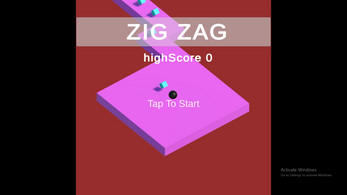
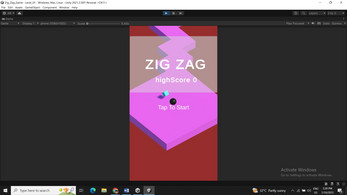
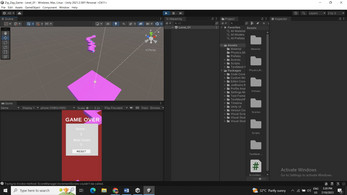

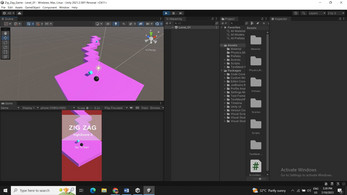
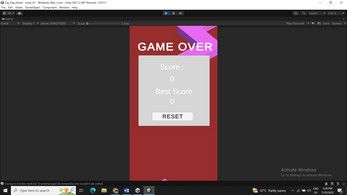
Leave a comment
Log in with itch.io to leave a comment.