
Entitt-X
A downloadable Game for Windows and macOS
Title:Entity-X - First-Person Shooter (FPS)
Team : Diksha, Aaditya, Somnath, Aziz
Game Concept : This game offers an exciting fusion of CyberPunk and Atomic Heart featuring intense combat and Secondary and Tertiary challenging decisions, along with some innovative gameplay mechanics that set it apart from the rest.
From Cp- we took the gun mechanics with tactical optional choice where players can decide which one to choose as items will be limited to choose from and have to depend on their deciding capabilities.
From AH- The gameflow and combat mechanics.
We Added :
Can kill an enemy by sliding prone position.
There is also a timeshift but only gets introduced in the last 2 levels
Added extra - Can take lessons from the enemies that get defeated incorporating the abilities within the body.
Teleportation : but within the eye limits
Can parkour/walk through walls only when takes adrenaline shot(timeshift can be created when running on the wall but only in the final 2 levels)
In timeshift- protagonist can dodge attacks and counteract but for few sec’s
An electric concussion grenade, but works for only a few sec’s to destabilize the speed of enemy AI’s.
Final Boss or the main Antagonist have disappearing abilities which can’t be seen with normal eyes, as he moves so fast. So that the time when time-shift comes in hand.
The final Boss will only get defeated within a specific time range.
Target Audience: 15+
Genre(s) : 3D FPP, Action-RPG, PvE
Mission/Challenge Structure :
It’s how our protagonist is going to collect all the necessary items in the inventory by defeating the aliens and solving the puzzles/hurdles in his way. And defeat the main boss with superior decision making and intellect.
There are alternate quests which can be rewarding to the player, but also can lead to Ultimate boss faster/slower depending on the decision the player makes.
Each level has a continuity with the last level accomplished, so they never feel intrigued.
The complexity varies with each and every level to get better for, learning from the previous mistakes.
Each level rewards players with a justified amount of faith, to progress.
There will also be feedback and experience moment, where players can choose to upgrade the powers or change it to lives, he gets to live as a body protection(armor)
Puzzle Structure :
In the game there are Logic, Environmental, Combination Puzzles and hidden objectives. Every puzzle that gets solved will benefit you with a reward that requires you to progress to the next level, without the solving you can’t progress.
For ex- Our Lv.1 SubLvl. 4 has an environmental puzzle without solving the puzzle or getting through that u can’t progress to another level.
| Status | On hold |
| Platforms | Windows, macOS |
| Author | Aaditya Bhardwaj |
| Genre | Action, Shooter, Survival |
| Tags | 3D, First-Person, RPG Maker, Singleplayer, Unity |
Download
Install instructions
To download and install a Unity game build from a zip file, follow these instructions:
- Download the Zip File: Locate the download link for the Unity game build zip file. Click on the link to initiate the download process. The zip file may be available on a website, file-sharing platform, or sent to you directly.
- Extract the Zip File: Once the download is complete, locate the downloaded zip file on your computer. Right-click on the zip file and select "Extract All" or a similar option. Choose a destination folder where you want to extract the contents of the zip file.
- Navigate to the Game Folder: After extracting the zip file, open the destination folder. Inside, you should find the extracted files and folders of the Unity game build.
- Locate the Game Executable: Look for the main executable file with an extension ".exe" or a similar format. This file is typically named after the game or may have a name like "game_name.exe" or "play_game.exe." The executable file is responsible for launching the game.
- Run the Game: Double-click on the game executable file to launch the game. This will start the installation or directly launch the game, depending on how it is packaged. If prompted by your computer's security settings, confirm that you want to run the file.
- Follow Installation Instructions (if applicable): Some Unity game builds may have an installation wizard or setup process. If prompted, follow the on-screen instructions to proceed with the installation. This may involve specifying installation location, agreeing to terms and conditions, or configuring game settings.
- Play the Game: Once the installation process is complete, the Unity game should be ready to play. Depending on the game, you may be directed to a main menu or directly enter the gameplay. Use the provided controls and instructions within the game to navigate, interact, and enjoy the gaming experience.



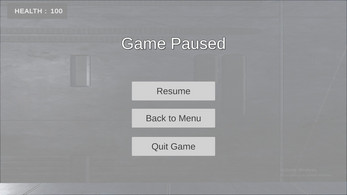

Leave a comment
Log in with itch.io to leave a comment.